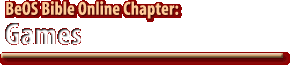|
|
||||||||||||||||||||||||||||||||||||||||||||||||||||||||||||||||||||||
Section 1 |
Action Games |
| Section 2 |
Arcade Games |
| Section 3 |
Board Games
|
Terminal-Based Games Chapter Summary |
|||||||||||||||||||||||||||||||||||||||
| Figure 1 Your mission, should you choose to accept it: save the local water supply from contamination and end the sinister production of mutant humans and monsters. |
 |
Use the Game menu to toggle between standard and fast mode (depending on your skill and the speed of your machine) or to quit the game. From the Display menu you can specify 320x240, 640x480, or full-screen mode. In the windowed modes, a small, arrow-shaped cursor floats onscreen in addition to the standard cursor.
Table 1
| This Icon Accesses | This Control |
| Floppy | Load saved game |
| Stop sign | Start new game |
| Human face | Set difficulty level |
| Monitor | Gamma correction |
| Speaker | Volume control |
| Computers | Networking |
| ESC | Quit |
| To switch between full and windowed screen modes, press the Left and Right Ctrl keys along with the Enter key. If you have a Windows keyboard, remember that the left Windows key doubles as Right Ctrl. You can also switch between normal and double pixeling by pressing the Left and Right Ctrl keys along with 1 or 2. |
On the right side of the opening screen you'll find a column of images representing specific control functions. Hold your mouse over one of these and watch the status area in the upper left to read a description of that image's function. These controls are summarized in Table 1.
| Because different monitors register hues and saturation levels differently, it's possible for games set in darkened environments to be difficult to see if your gamma is set differently than that of the game designers. The gamma correction option lets you set relative light levels to be used in the game, so you can compensate without messing with your monitor's controls. |
The first time you play Abuse, you'll be led through a demonstration version so you can get a handle on how the game space is laid out. Once you dive in, you'll be able to manipulate Nick's movements via keyboard or mouse. As you progress through the game, informational messages about various components will appear in the status area. The best way to learn the game's controls is to play it and see for yourself!
The game can only be saved by the use of a console from within play; no quick exits in the face of imminent demise!
Axia
In Wildcard Design's port of Axia, you play the role of Max Dellamorte, a bounty hunter passing through the Auburn Planetary System. You're working for the government, who has contracted your services to help track down and eradicate unknown marauders responsible for the loss of trading convoys moving through a surrounding asteroid belt.
| Figure 2 Think Asteroids, updated for the 90s. Save your local asteroid belt from unknown marauders. |
 |
Axia features the standard Wildcard window menu, letting you toggle between windowed and full-screen modes. You'll probably find your enjoyment of the game relative to pixel size; in windowed mode, you may find that objects are simply too small if you're running at 1024x768. Use the Screen preferences panel (Chapter 9) to set your resolution to 800x600 or 640x480.
Select Options from the main menu and then select Keyboard to familiarize yourself with the game's main controls. In particular, you'll want to know how to quickly switch among weapons in your arsenal, including cannon, laser, missile, drone, and blaster. From the Options menu, you can also establish your display type, background graphics, and gamma correction, and control volume levels for music, sound effects, and voices independently of one another.
Battalion
"Monsters, explosions, destruction. You've seen the movies, you know what to do." Or so say the notes accompanying Andrew Johnson's classic 3D shoot-'em-up, ported to BeOS by Ed Silva. Battalion, which runs on every platform that supports OpenGL or Mesa, has been around for a long time, and has evolved quite a bit from its humble origins on SGI.
Before beginning, be sure and move the included game-specific libraries to ~/config/lib and browse through the included HTML documentation.
| Figure 3 Battalion: A classic 3D shoot-'em-up. |
 |
Start firing by pressing the V key, and use the mouse to move the monster. You can toggle between multiple views of the current environment by using the number keys 1-4, and move the monster's head up and down with the A and Z keys.
Doom
While Doom may be starting to show its age in comparison to contemporary action games, it's still revered as the prototype for gory, visceral, fast-moving action games. The gameplay is pretty simple: You're armed with what must be hundreds of pounds of powerful weapons (including a chainsaw, in case you're feeling especially malevolent). Your mission is to run around through endless mazes of darkened hallways and dimly lit clearings, finding and eviscerating sentient beings. How you're supposed to run while carrying all of those weapons is something I don't think anyone has ever really figured out, but it doesn't matter--it's all in fun, right?
| Figure 4 Doom, the prototype for gory, visceral, fast-moving action games, is available in two flavors for BeOS. |
 |
BeOS enjoys not one, but two different ports of Doom: One by our own Chris Herborth, and another by, you guessed it, Wildcard Design. Both versions are based on the same codebase, so you get the same game either way. The differences lie in peripheral aspects like network capabilities, window size options, command-line feedback, and music via the BeOS MIDI synthesizer. Because both versions are liable to change by the time you read this, see these URLs for specifics:
What about Quake?At this writing, the BeOS community had been tossing around gossip and rumors on the existence of a port of id Software's Quake (Doom's successor) for more than a year. You can hardly blame them--Quake is one of the most technologically advanced 3D action games available for any platform, and by rights, a BeOS version of the game should absolutely fly. The rumors weren't unfounded. Quake for BeOS does exist, but as of R4.0, no amount of begging will get you a copy. As we understand it, Be themselves produced the BeOS port, have been "aggressively testing" their 3D acceleration stack with it, and are awaiting approval of the port from id before they can release it to the public. Yes, Quake for BeOS exists, and yes, Be employees do let off steam after endless coding sessions by blowing each other away in network deathmatches. We can't make any guarantees about if or when the port will see the light of day, but keep your eyes on the various BeOS news sites (see Appendix D) for more information. |
Nerdkill
Raphael Moll's Nerdkill may be fun, but it's also guaranteed to get you institutionalized for sociopathic behavior and turn off all your mature acquaintances. The premise behind Nerdkill is that the innate human tendency toward violence should be provided a safe outlet before actual damage is done. A wide variety of such treatments are available, some of which are discussed elsewhere in this chapter. Nerdkill opts for a graphic display of pathetic wimps (er, nameless individuals). These targets for practice (of mouse manipulation, of course) walk aimlessly around a desolate plane which is soon to be littered with the remains of their hapless fellows.
| Figure 5 Primal urges don't get much funnier than this. Mow down nerds and geeks individually or in groups with your choice of weapons. |
 |
To play Nerdkill, select a mode of execution and blast away by clicking on nerds as fast as you can. Nerds can be killed either individually or in groups, depending on the currently selected mode of destruction:
- Blast 'em with your taser.
- Mow 'em down with your machine gun.
- Surprise 'em with a land mine.
- Electrocute 'em with major volts.
- Rum 'em down with a steamroller.
- Give 'em a soda.
- Dynamite 'em with TNT.
Click the white flag to give up. There are a lot of nerds out there.
| BeDope reports that studies conducted by "trained professionals" have proven conclusively that frequent Nerdkill play results in better-behaved, more productive, kinder, gentler employees. We'll leave it to you to verify these claims with your own empirical testing. |
| For the latest and greatest news and reviews on the BeOS gaming scene, check out BeGames, at www.begames.com. |
|
|
next >> |
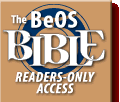 |
 |
Please direct technical questions about this site to webmaster@peachpit.com.
Copyright © 1999 Peachpit Press and the respective authors.