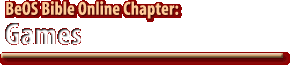|
|
||||||||||||||||||||||||||||||||||||||||||||||||||
| Section 1 |
Action Games |
Section 2 |
Arcade Games |
| Section 3 |
Board Games
|
Terminal-Based Games Chapter Summary |
|||||||||||||||||||
| Figure 6 While the graphics and sounds may have changed a ton since you first played Tetris, the basic concept remains the same--position falling blocks as compactly as possible by moving them as they fall. |
 |
Dungeon Dweller Design's Acid Tetris has been ported to BeOS by Wildcard Design, Inc. and is as different from Tetris classic as the new VW bug is from the original. Instead of the clunky CGA graphics of yore, you get finely bitmapped backgrounds and textures. When rows of blocks are completed, they vanish in a slow-motion puff of pixels, rather than simply disappearing. The soundtrack is likewise modernized.
If you're using the default settings, you'll probably find a few of the keyboard controls a little different from what you're accustomed to. You can easily change the controls by using Options entry on the main menu. If you choose to use the default settings, just remember that blocks are flipped with the A key, rather than Enter. To pause the game at any time, just tap Esc.
| Once you get your sea legs, you'll want to start strategizing a little more, and that means thinking ahead. Acid Tetris always displays the next block you're going to be presented with, since this knowledge can affect your decisions in placing the current block. Keep one eye on the upper-left side of the screen for a preview of what's to come. |
Acid Tetris can be run at 320x240, 640x480, or in full-screen mode. Switch between them via the Display menu. You can also choose to run in DirectWindow or DrawBitmap modes; theoretically, DirectWindow should give you much faster gameplay, though the version we tried was inexplicably slow in both modes. With luck, Acid Tetris will be much faster in R4.
If thumpin' house music sets your fingers afire, use the Music option from the main screen to choose from a handful of built-in sound files. The included README notes that if your sound is "scratchy," you should try switching from stereo to mono mode, though this shouldn't be an issue for BeOS users.
Spend a few hours in Acid Tetris while your boss is locked in her office and your workmates will wonder why you're such a happy drone!
BePac Deluxe
dappsoft.dreamhost.com
Pac-Man is perhaps the world's most famous arcade game (Tetris originated on the personal computer, not in the arcade), and certainly has spawned the most variants. The BeOS version is BePac Deluxe, a $15 shareware game from DappSoft by Dario Accornero, which provides many enhancements to the original. While the demo version limits you to 30 levels of gameplay, the registered version will get you 500. One of BePac's most impressive features is its wide array of user-configurable music modules, which provide a great backdrop to the game.
Figure 7
Like all Pac-Man variants, the objective of BePac Deluxe is simple: Eat or be eaten.

Eat or Be Eaten The idea of all Pac-Man variants is the same, and is based on natural law: Eat or be eaten. Your objective is to run through mazes chomping dots ("food") while fleeing ghosts. Eat a "power dot" and you'll temporarily gain the ability to eat ghosts. Let a ghost touch you at any other time, and you're history. Chomp all the dots in a level without being eaten and you move to the next level.
| Tap Alt+H (or use the Game menu) to access a series of small screens providing game credits and an explanation of gameplay. Alt+F displays the "Hall of Fame," formerly known as "Top Players." |
The amount of food and your current number of remaining "lives" will be displayed in the lower-left corner; the lower-right corner shows the high score alongside your current score. Energy pills are found in corners, tunnels exist, and the other features of Pac-Man are all present. The Spacebar pauses the game, but be quick on your fingers, as movement between levels is instantaneous: There are no annoying pauses while levels load.
| Gameplay does not begin until you make your first move, so take some time to become familiar with each level's layout before laying a finger on the keyboard. |
Game EmulatorsAs described in the online chapter, Emulation, there are a number of ways to re-create the environment of another operating system or another hardware platform within a BeOS window. See Chapter 17 for descriptions of environments that let you re-create everything from ancient arcade games to Super Nintendo systems. |
Options It's a good idea to take a look at BePac's Preferences panel before playing, since there are so many different play options. You have full control over keypad assignments, frame rate, and the current music selection. You can also specify whether background music, special game sounds, and the traditional "WakaWaka" sound will be audible while you're scrambling (note that game sounds and the background music do not conflict). Finally, you can control whether you'll be moving through levels linearly (in the preset order) or at random.
Roll 'm Up
If you yearn for the days of dropping endless piles of quarters into your favorite pinball machine in order to have "just one more go," Dommelsch's Roll 'm Up (designed and coded by the Lost Boys) can bring those days back, but save you the quarters. Roll 'm Up is played on an old-fashioned wooden pinball table modeled after a wooden-planked bar, complete with strategically placed Dommelsch beer cans, bar stools, and a giant vat of (presumably) stewing hops and barley.
To launch the first of five balls, hold down the Enter key and release. The longer you hold down Enter, the farther back you will have pulled the plunger, so you can actually control the speed at which your ball is launched. Use the Z and / keys as your left and right flippers, and note that you've actually got two flippers on the right side of the board: One is positioned near the top of the game, and moves in concert with the lower-right flipper.
| To give the table a quick shake, tap the Spacebar--but don't abuse the privilege, or you'll be penalized with a Tilt. |
While you'll get points for nearly anything your ball hits, aim for the power spots--all of the chutes lead to higher points and faster gameplay. In particular, get your ball up the right-hand chute and it'll be tossed across the board, onto the "trampoline," bounced up to the brewing vat, and redeposited back at the top of the board. When working near the top of the board, aim for the bar stools--knock them all down for extra points. If you hit the right combination of objects, an eerily realistic hand will emerge from the board and drop three balls into the field at once. Stay calm, don't panic, and concentrate. Keep all those balls in play for any length of time and you'll score big. Don't be surprised if you get a little adrenaline rush from the process, though--it's pretty hairy. As Scot Hacker's partner said after a single game, "I can't play that anymore--I'm going to have a heart attack."
| Roll 'm Up runs only in a BeOS window, and it packs a lot of information into a very small space. If you normally run at a resolution of 1024x768, you may want to set the current workspace to 800x600 while playing this game, which will make most objects much easier to see. |
| <<previous |
|
next >> |
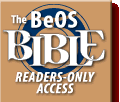 |
 |
Please direct technical questions about this site to webmaster@peachpit.com.
Copyright © 1999 Peachpit Press and the respective authors.