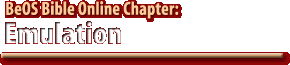|
|
|||||||||||||||||||||||||||||||||||||||||||||||||||||||
| Section 1 |
Types of Emulation
|
SheepShaver (MacOS Runtime Environment)
| Section 2 |
SheepShaver, cont. |
Section 3 |
Emulators
|
Game Emulators Chapter Summary |
||||||||||||||||||||||||
| Figure 14 Bochs for BeOS booting Windows 95 from its disk image for the first time. |
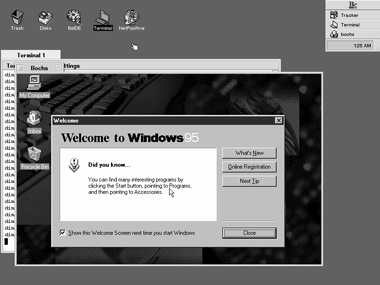 |
Bochs runs on both PowerPC and x86 versions of BeOS. In fact, Bochs runs on many platforms--it was running on Sun SparcStations and other Unix hardware before it was ported to BeOS. But this raises an interesting question: A few pages ago I told you that true emulation was not necessary if both the host OS and the alien OS could use the same hardware. So why should it be necessary to emulate x86 hardware if you're already running on x86 hardware? It's a good question, but it's not the right question. Bochs is an x86 emulator, pure and simple. It's not an application meant specifically to let you run Windows programs from within BeOS. You may be able to do that with it, but that's not its sole purpose in life.
So what does it take to get Bochs up and running? As of this writing, quite a bit. In fact, we were not able to successfully get Bochs up and running at all during testing with early versions. However, Bochs, Inc. issued a press release during Comdex '98 stating their commitment to make Bochs for BeOS much easier to install and configure. Additionally, the company has promised great strides in performance for upcoming versions; keep an eye on www.bochs.com for updates. The commercial potential for a user-friendly Windows runtime environment or emulator for BeOS is quite high, so don't be surprised if some kind of "WinShaver" application appears in the future (either from Bochs or from another company).
| Most of the emulators described in the rest of this chapter require a ROM image copied from the original hardware they're emulating. Instructions for obtaining this ROM image are different for each emulator, but generally involve using a special utility provided with the emulator itself. Read the included documentation carefully, and don't use ROMs from machines you don't legally own. |
UAE (AmigaOS)
As those who have been following Be for a while know, the BeOS community includes more than its fair share of Amiga enthusiasts. BeOS has, in fact, been called "the new Amiga" by some--and for good reason. The BeOS focus on digital media, excellent design, and cutting-edge technologies does display a certain spiritual continuity with the Amiga's legacy. In the days of the BeBox, there were even more parallels to draw, since the Commodore Amiga was also a proprietary box with a digital-content-creation emphasis. For those still in love with their Amigas, or simply addicted to Amiga programs that lack a BeOS parallel, the Un*x Amiga Emulator (UAE) is capable of emulating the hardware in Amiga models 500, 1000, and 2000.
| Figure 15 The Un*x Amiga Emulator running AmigaOS in a BeOS window. |
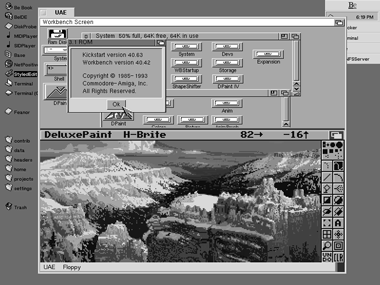 |
UAE is available on BeWare, but before you start thinking that this is your big chance to see what it's like to run AmigaOS, you'll need to get legit. As noted earlier, UAE emulates Amiga hardware--it doesn't give you the operating system code to boot on that emulated hardware. In order to boot AmigaOS from within BeOS, you'll need to copy your Amiga's boot ROM over to your BeOS machine first. Don't have a spare Amiga sitting around? You'll have to either buy one or purchase the boot ROM on CD. More information is available at www.freiburg.linux.de/~uae/.
Basilisk (Mac Classic)
Much like UAE (which is by the same author, Christian Bauer), Basilisk requires a ROM image from the hardware it's meant to emulate, which in this case is the 512K Macintosh Classic. Basilisk is free of charge and can be downloaded from BeWare. Although it includes source code that you're welcome to explore, tweak, and recompile, it does come with a ready-to-run binary. All you have to do is place your ROM image in the same directory as Basilisk, make sure it's named ClassicROM, and launch. If Basilisk finds the classic Mac ROM, MacOS will boot in the Basilisk window. It should be possible to boot Systems 5.0, 6.0.3, 6.0.8, 7.1, and 7.5. If you've got 266 MHz of total CPU, performance should be approximately equivalent to a real Mac Classic.
| Figure 16 An early version of MacOS running in a Basilisk window, which emulates the hardware of the Mac Classic. |
 |
Open Bernie (Apple II+, IIe, IIgs)
If you've got an old Apple II+, IIe, or IIgs gathering dust in the garage, go grab its ROM, download a copy of Open Bernie, and fire up a pre-GUI, pre-MacOS, bona fide Apple computing environment like the one you used in high school all those years ago (OK, I've just dated myself). Bernie is known for its great performance as an emulator, can be run in window or full-screen modes, and supports stereo sound, virtual disk drives, and mouse/keyboard emulation.
BeBeeb (Acorn BBC Micro)
The history of computing is strewn with stories that seem odd given today's computing climate. In the early 80s, the British Broadcasting Corporation launched "The BBC Computer Literacy Project." They had a lot of ideas about what they wanted computers to do in the project (including artificial intelligence, hardware control, and graphics/sound), and since nothing on the computing landscape at the time quite fit the bill, they went shopping for a machine. To make a long story short, a company called Acorn created the BBC Micro for this project and ended up selling nearly a million units. These days, Acorn makes the StrongARM chip found in some PDAs, and has built a variety of "RISCPC" systems as well. But if you've got a BBC Micro you can copy the ROMs from, you'll be able to emulate its hardware in BeOS with BeBeeb, which is available from BeWare. Learn more about the history of the BBC Micro at www.nvg.ntnu.no/bbc/.
Figure 17
Emulating a Sinclair Spectrum game under BeOS.
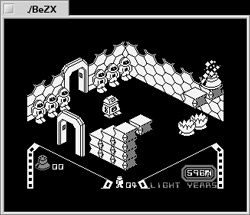
BeZX (Sinclair Spectrum)
Emulating a Sinclair Spectrum game under BeOS.
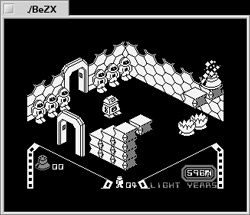
You may never have heard of the classic Sinclair Spectrum, but believe it or not, there are still people walking this earth who swear that the Spectrum was the coolest computer ever made. Its creator, Clive Sinclair, has been one of the most prolific inventors of the century, and holds patents on everything from amplifiers to multimeters to pocket TVs to electric vehicles. Amazingly, some of his early computers sold for less than a couple hundred bucks. He sold millions of them. If you have a Spectrum and want to emulate it in BeOS, download BeZX from BeWare and follow the instructions in the README. For more information see Planet Sinclair at www.nvg.unit.no/spectrum/.
Frodo (Commodore 64)
Raise your hand if you typed your first-ever line of BASIC into a Commodore 64. Millions of people did just that in the early 80s, and the C-64 is still a favorite among computer history buffs. The C-64 shipped with three audio channels, had great graphics (for the time), and ended up being a very popular gaming machine. Frodo, a C-64 emulator available for most operating systems, is free and can be downloaded from BeWare. Unlike the other emulators listed here, Frodo does not require you to obtain a Commodore boot ROM; just launch the emulator and you're in the operating system. Also included in the download are a number of test files and games you can run immediately, though you'll need to read the included documentation carefully if you're not already familiar with the Commodore command line.
Game Emulators
Unlike standard computer hardware, console games typically don't have disk drives, keyboards, or other devices necessary to hoover out ROM images. The only available tool is the console's backup mechanism, which is intended for saving copies of your cartridges to hard disk in case the original cartridge is lost or damaged. Read the licensing agreement that came with your cartridge system to make sure you're allowed to do this.
BeMAME (Multiple Arcade Machine Emulator)
| Figure 18 Return to the grand old days of Space Invaders and Ms. Pac Man by playing classice arcade games in a BeOS window. |
|
 |
Snes9x (Super Nintendo Entertainment System)
At this writing, the only game cartridge emulation system available for BeOS was Snes9x, a port of the Super Nintendo Entertainment System. Unfortunately, this emulator is rather slow due to the fact that five separate chips have to be emulated in software. In BeOS, the problem is compounded by the single-threaded nature of the Super Nintendo programs. The documentation accompanying Snes9x includes a number of suggestions for ways to speed up performance, such as eliminating translucency and sound. However, more recent versions of the Snes9x emulator are reported to be up to 200% faster than were the early ports. Learn more about SNES emulation at www.snes9x.com.
| A PowerPC-only port of a Nintendo GameBoy emulator is also available on BeWare. However, it's quite outdated, and it appears that the original author is disallowing further ports due to abuse of his source code. | |
Client/Server EnvironmentsWhile they don't fit into either the "true emulation" or "runtime environment" categories, there are a couple of other ways to run (or appear to run) software from other operating systems under BeOS. Learn about the X-Windows server in Chapter 15, Other Goodies, and the Virtual Network Client in Chapter 8, Networking. |
|
Chapter Summary
- There are two major types of emulation: "true emulation," where some kind of hardware is faked in the host system to satisfy the requirements of another operating system, and "runtime environments," where hardware does not need to be emulated, but a negotiation layer is needed between the host system and the alien system.
- Emulators emulate hardware, not software. After downloading an emulator, you'll still need to obtain a ROM image or other boot code to run inside the emulator, in addition to any actual application software you want to run. You must be the legitimate owner of the ROMs you run within your emulators. Think of an emulator as if it were a real machine--purchasing it does not automatically get you the operating system or the applications to run on it.
- SheepShaver, a runtime environment that lets you boot MacOS inside a BeOS window, is currently the most sophisticated and user-friendly runtime environment available for BeOS.
- There is currently no available BeOS runtime environment for Windows or Linux. There is, however, an x86 emulator called Bochs, which was in an early stage of development at this writing but may become a viable way to run Windows software from within BeOS in the future. The market for a user-friendly Windows runtime environment is ripe.
- Emulators are currently available for quite a few historical hardware platforms, in addition to a couple of console game platforms.
| << previous |
|
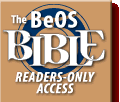 |
 |
Please direct technical questions about this site to webmaster@peachpit.com.
Copyright © 1999 Peachpit Press and the respective authors.