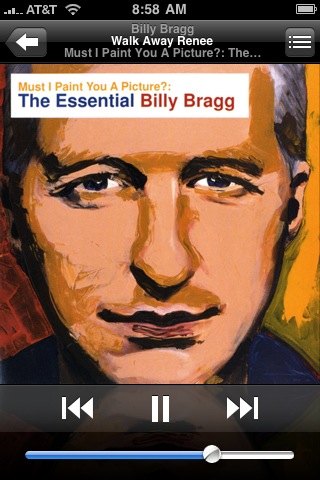 Update, April 2016: Since iTunes 12 and Apple Music, I now store my entire collection in the cloud and am able to access/control it from anywhere, easily, and to redirect the output to any AirPlay device. So the notes below are no longer relevant.
Update, April 2016: Since iTunes 12 and Apple Music, I now store my entire collection in the cloud and am able to access/control it from anywhere, easily, and to redirect the output to any AirPlay device. So the notes below are no longer relevant.
Scenario: Music collection on an iMac in the office on one end of the house, pumping music over Airport Express to stereo in the living room on the other. Need to be able to remotely navigate collection and control playback from a laptop in the living room.
Seemingly perfect solution: iTunes Remote app for iPhone, connecting to the office Mac via wi-fi. Close, but not quite. At first, iTunes Remote app seems like the perfect remote control, complete with album covers. But a real remote you can pick up and operate on a moment’s notice, no strings attached. The iTunes Remote app, on the other hand, takes around 10 seconds to re-connect to the remote library every time you want to use it. You wouldn’t accept that kind of delay from any other remote control, so iTunes Remote gets annoying fast.
Alternative 1: Enable iTunes Sharing on the office Mac, then launch a copy of iTunes on the living room laptop and access the shared library. Configure iTunes to send music from the laptop directly to the AEX. Problem solved? Not quite. I rely heavily on the ability to rate tracks as they roll through. 1 or 2 stars for the tracks I can live without, then periodically cull duds from the collection based on ratings. Tracks with 4 or 5 stars form the basis for my best playlists. Unfortunately, when connecting to a remote library in this way, you have read-only access, and no way to rate tracks on the remote box. Bzzzzzt, deal-breaker.
 Alternative 2: Third-party software. There are a few shareware packages available in this niche, but the only one I found that worked reliably was Jonathan Beebe’s open source Remote iTunes. The interface is a stripped down clone of iTunes itself, but its remoting ability includes something iTunes does not – the ability to authenticate as an admin user. Enter the IP of the office Mac, a username and pass, and give it a few seconds to pull across the music library index. Once connected, it stays connected, and you get the ability to rate tunes on the remote system. It’s not perfect, but close enough for jazz.
Alternative 2: Third-party software. There are a few shareware packages available in this niche, but the only one I found that worked reliably was Jonathan Beebe’s open source Remote iTunes. The interface is a stripped down clone of iTunes itself, but its remoting ability includes something iTunes does not – the ability to authenticate as an admin user. Enter the IP of the office Mac, a username and pass, and give it a few seconds to pull across the music library index. Once connected, it stays connected, and you get the ability to rate tunes on the remote system. It’s not perfect, but close enough for jazz.
I’d love for iTunes itself to grow this ability so I’d have access to all iTunes features. Alternatively, I’d kill (not literally) for a desktop version of the iPhone Remote app. But Remote iTunes gets the job done with less pain than anything else I’ve tried.

http://www.amazon.com/Keyspan-URM-17A-Express-Remote-Control/dp/B0006OCZLM
Next question.
Seriously though, that remote works well, even though it doesn’t provide all the functionality you are looking for… It eliminates the 10 second startup pain of the iPhone app.
If you’re going to be controlling it from a remote laptop anyway, why not just use screen sharing?
Hey Sean – That Keyspan remote wouldn’t allow rating, right? That’s the missing feature that prevents me from just using another copy of iTunes for control to begin with, so gotta keep the eyes on the prize. Nice option otherwise though. Screen sharing, hmm, I hadn’t actually thought of that. A bit heavy handed an approach, but would get the job done!
Jailbreak the iPhone and install Backgrounder:
I “Background” the Remote app all the time, and it takes a fraction of a sec to start up… Don’t know why Apple didn’t build this functionality into Remote.app a la Mail.app or MobileSafari (battery concerns?)…
Also, make sure you have “Stay Connected” turned on in Remote.app Settings.
Dang Nate – That’s a great suggestion. Until now I had never encountered anything that would be a compelling reason to jailbreak, but this sounds really good. Though I am quite happy with the desktop app named above. Thanks for the suggestion.
Jailbreaking has been surprisingly stable for me… Tried it in the past with OS 2.x, and was not impressed… Just remember to backup the iPhone, jailbreak with blackra1n, use Cydia (dpkg front-end) to install Backgrounder (etc.).
If that’s all you do w/r/t to jailbreaking, then you’re really only installing 2 pieces of software: Mobile Substrate (dynamic library / code injection — interfaces with SpringBoard) and Backgrounder itself: if you need more justification.
Sure its scary the first go-round, but it will definitely not brick your iPhone. And if something goes awry, just restore from that backup. Of course, you could take it way too far (like me) and obsess over having a UNIX box in yr pocket, which is nice…
Nate: … but can it run Django? :)
Sure, but you’d better have some chops.
Dude, that is *sick!* (in a good way). By Jacob Kaplan-Moss, of course.
Hmmm, your comment seems a bit spammy. We’re not real big on spam around here.
Please go back and try again.
URLs in my comments make them useful, not spammy.
MPD has been doing this for years.
Check out the client list. Wii, iPhone, even Mac68K.
And since the protocol is 100% open, feel free to write the app you need.
mneptok, I’m not following – MPD has been doing *what* for years? Playing music? Working with iPhone remote without dropping connection? Letting you rate tracks remotely?
MPD has been allowing users to remotely control playback of their music library with a variety of devices. The open nature of MPD allows anyone to create and distribute a client frontend.
And if there’s not a client that suits you, try another. Or roll your own.
Ah, I’m with you. But it would require not using iTunes on the back-end, right? To me that would kind of be throwing the baby out with the bathwater.
Correct. iTunes would be replaced by MPD, and iTunes Remote by an MPC (MPD client) app.
There is no “baby” here, though. MPD runs as a daemon process, requiring no graphical environment and no logged-in user. MPD is to music serving what Apache is to web serving.
Needing to be logged-in and requiring a graphical environment and a GUI app running is … distasteful. Especially when what you want to do has the word “serve” in it. :)
The “baby” here is everything else – iPhone sync’ing, managing podcast subscriptions, the excellent GUI, album covers, smart playlists, genius mixes, the iTunes store, etc… all in one place. Fantastic user experience, amazing integration. No reason to consider not using all of that when all I need is a decent remote app, which I’ve pretty much already found (above).
A desktop app called netTunes provides full remote control of iTunes. Sadly it’s still not fully compatible with Leopard (and at this point one can assume it never will be):
http://www.shirt-pocket.com/netTunes/netTunesDescription.html
jcn – I should have mentioned that one. Yeah, I tried it and quickly found out just how incompatible with Leopard it is. Too bad, very promising.